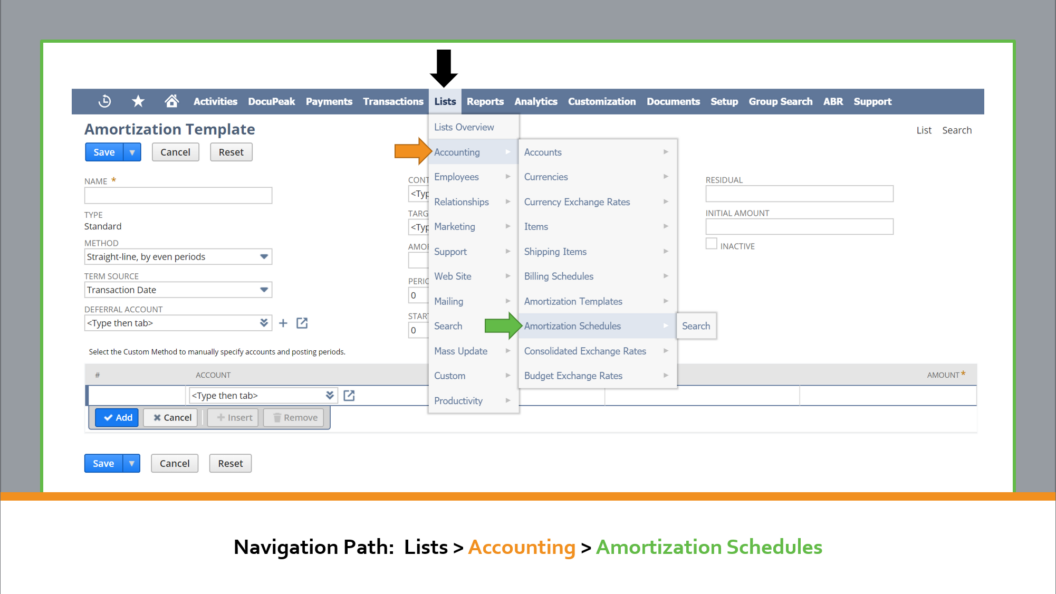1. Open the Amortization Schedule
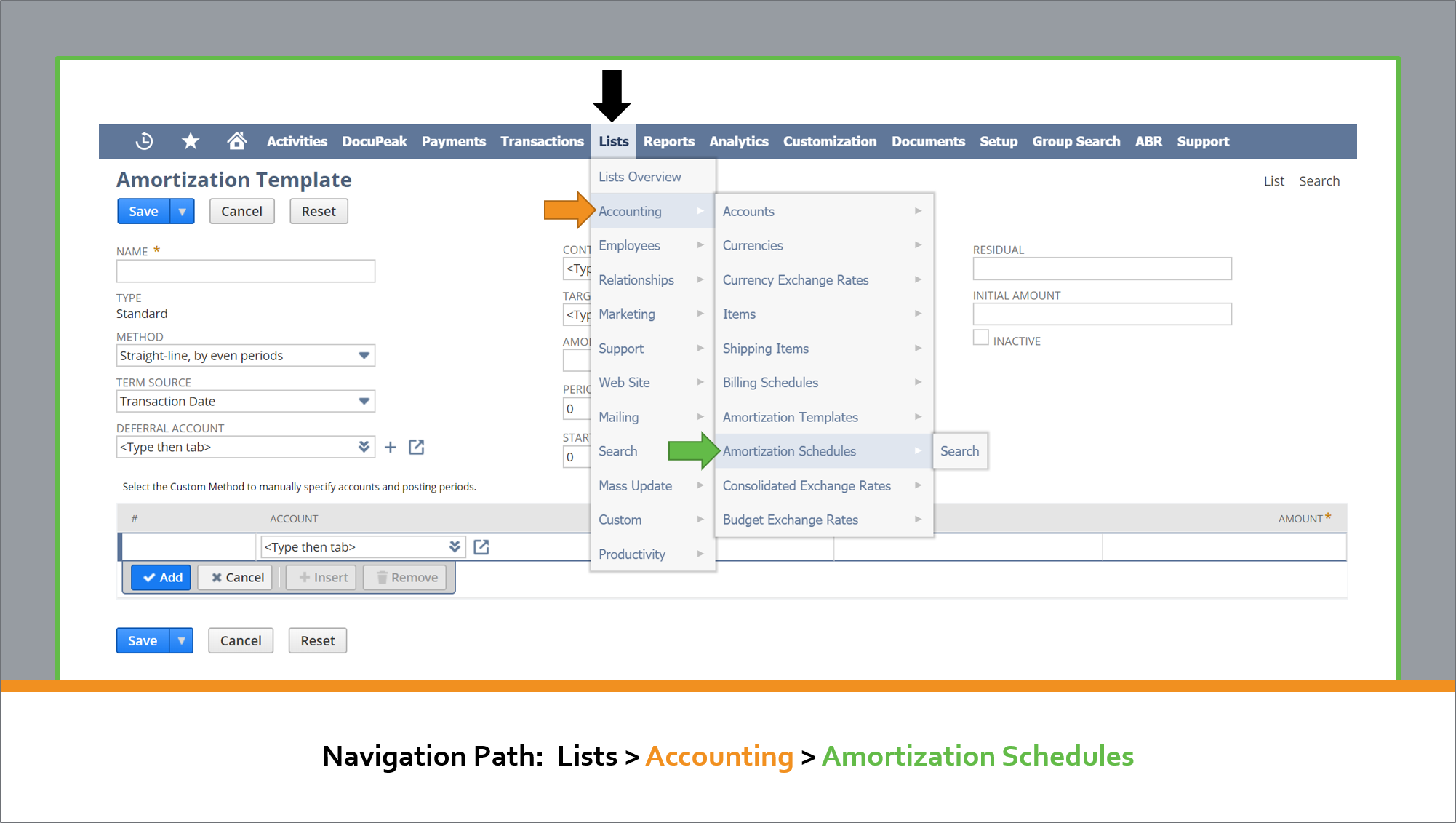
2. Go to the Created From field > Click on Bill
3. Go to Expenses and Items tab > Expenses subtab > Click on the first line that has an Amortization Schedule
4. Click on Make Copy Button
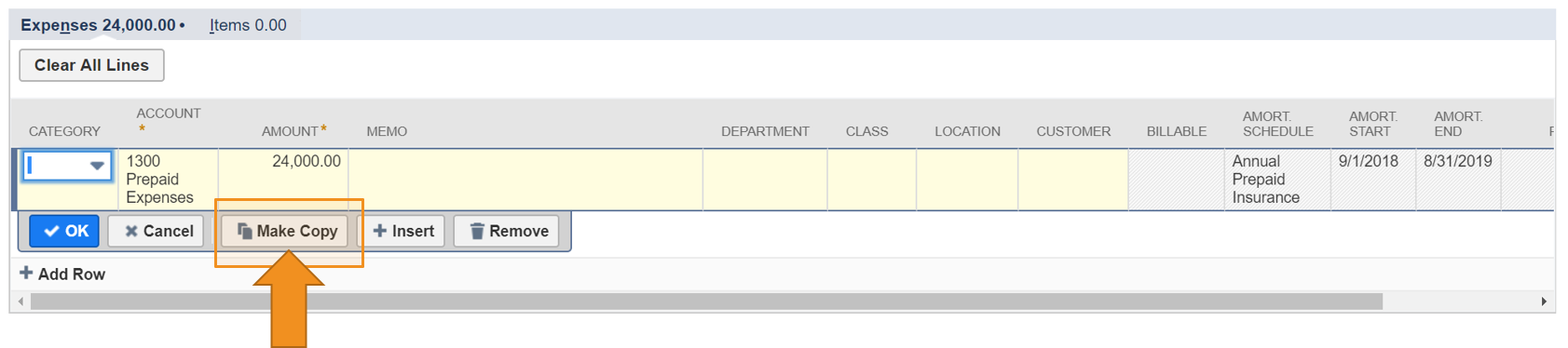
5. On the copied line, delete all of the Amortization information from the new line.
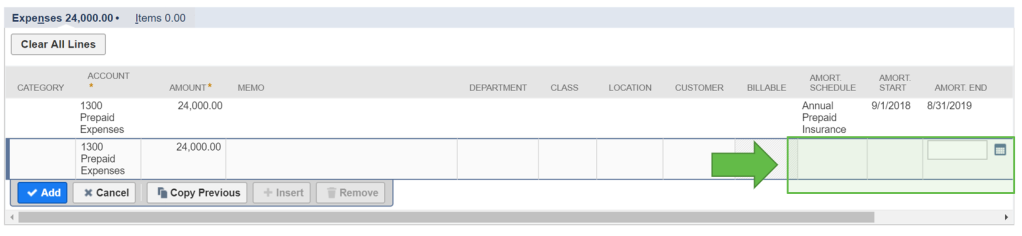
6. Once the new line has been added with the changes, select the original line and select Remove.

Lastly, hit Save.
This automatically deletes the Amortization Schedule associated to the Bill.
Please note that this will not work if any part of the schedule has been recognized. This is very important and will cause you some headache if you’re not careful. Be sure that what you’re trying to modify has not been recognized yet. If you run into any problems with Amortization Schedules, reach out to us and see if our team is a suitable fit to help your company. We’re here to help!
We hope this post was useful to you and your team. If it was, please like this post and share with others who may find it useful.
Check out our other posts here!
Want to learn more about NetSuite? As an Affiliate Partner, we’d love to talk to you and give you more details. Contact Us!

Want to do the research yourself? We understand that too and encourage you to, don’t just take our word. Please visit NetSuite’s website for more in-depth information.
https://www.netsuite.com/portal/company/why-netsuite.shtml
https://www.netsuite.com/portal/customer-testimonials.shtml
https://www.netsuite.com/portal/resource/articles/cloud-computing.shtml
Already use NetSuite and want to see how else it can benefit your company?