After creating a custom role for users you may stumble across some issues. That’s ok, it’s completely normal. In this case, the user is unable to see the Transaction Sublist under the Financial Subtab. It just doesn’t exist at all! That just isn’t going to work, now is it?
This can be a major problem. If the users within the role are expected to view Sales Orders, Invoices, etc that have be created under specific Vendors, they simply won’t be able to.
How do we fix that?
Solution:
Simply edit the Custom Role make sure it has a minimum of View Level Permissions to Financial History under the Lists subtab. If we don’t grant them a minimum of view access, NetSuite by default will not allow them to see it.
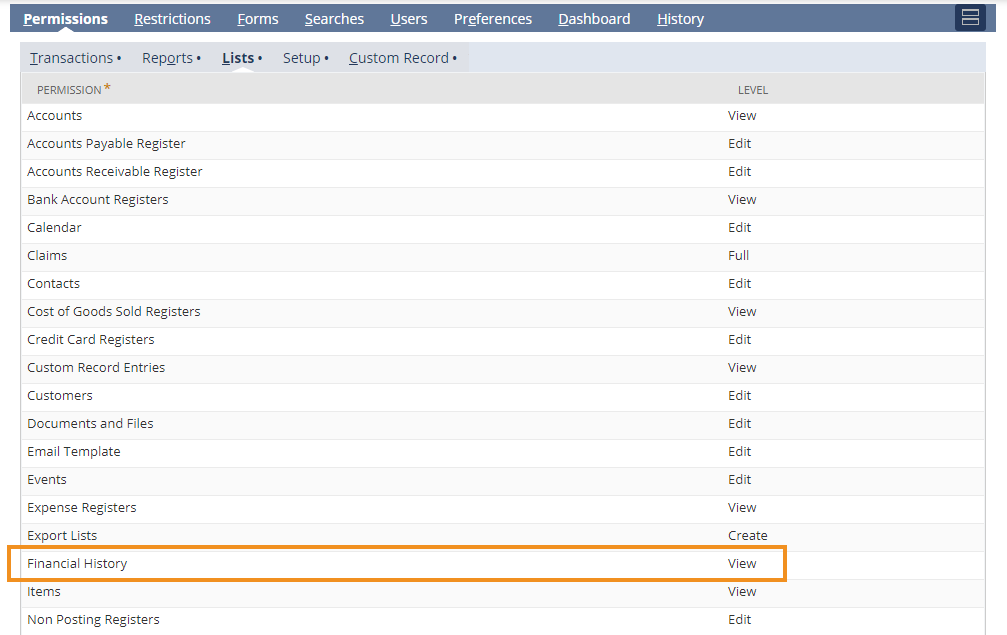
Lastly, save the Custom Role and have the users logout and back into NetSuite. As a result, they should all now be able to see the Transactions Sublist.

We hope this post was useful to you and your team. If it was, please like this post and share with others who may find it useful.
Check out our other posts here!
Want to learn more about NetSuite? As an Affiliate Partner, we’d love to talk to you and give you more details. Contact Us!

Want to do the research yourself? We understand that too and encourage you to, don’t just take our word. Please visit NetSuite’s website for more in-depth information.
https://www.netsuite.com/portal/company/why-netsuite.shtml
https://www.netsuite.com/portal/customer-testimonials.shtml
https://www.netsuite.com/portal/resource/articles/cloud-computing.shtml
Already use NetSuite and want to see how else it can benefit your company?








